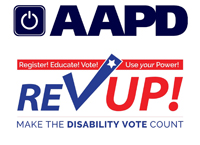The Arc’s Voter Support Service Web App Accessibility Statement
Our current accessibility features include:
- Access keys (supported by most browsers) to allow users to jump to specific links:
| l | Open the first link in the page copy |
| f | Jump to the first form field in the page copy |
| m | Open the menu |
| a | Navigate to Ask for Help |
| p | Navigate to Find Your Polling Place |
| o | Navigate to Donate |
| j | Navigate to Join the Movement |
| h | Navigate to Home |
| b | Navigate to About |
| q | Navigate to FAQs |
| c | Navigate to Contact |
| t | Navigate to Terms of Service |
| r | Navigate to Privacy Policy |
| y | Navigate to Accessibility |
| g | Navigate to Glossary |
| i | Navigate to Site Index |
- A “skip to content” link to allow users who use speech browsers or keyboard navigation to avoid repeated groupings of links.
- All images include a descriptive ‘ALT’ attribute, unless they are purely decoration in which case they include a null ‘ALT’ attribute
- Test: If non-text content is a test or exercise that would be invalid if presented in text, then text alternatives at least provide descriptive identification of the non-text content.
- When the sequence in which content is presented affects its meaning, a correct reading sequence can be programmatically determined.
- The purpose of each link can be determined from the link text alone or from the link text together with its programmatically determined link context, except where the purpose of the link would be ambiguous to users in general.
- Relative font sizes compatible with the user-specified ‘text size’ option in visual browsers.
- Low vision controls such as high contrast, color inverse and the ability to control font size.
- Information, structure, and relationships conveyed through presentation can be programmatically determined or are available in text.
- Instructions provided for understanding and operating content do not rely solely on sensory characteristics of components such as shape, size, visual location, orientation, or sound.
- Color is not used as the only visual means of conveying information, indicating an action, prompting a response, or distinguishing a visual element.
- If keyboard focus can be moved to a component of the page using a keyboard interface, then focus can be moved away from that component using only a keyboard interface, and, if it requires more than unmodified arrow or tab keys or other standard exit methods, the user is advised of the method for moving focus away.
- All functionality of the content is operable through a keyboard interface without requiring specific timings for individual keystrokes, except where the underlying function requires input that depends on the path of the user’s movement and not just the endpoints (in Chrome).
- A mechanism is available to bypass blocks of content that are repeated on multiple Web pages.
- Web pages have titles that describe topic or purpose.
- Links on every page to the Accessibility page, which includes a form for users to submit feedback about accessibility on the site; submitted information will be compiled and considered during the review process.
- Links on every page to the Home, Glossary, and Site Index pages to aid navigation in text-only browsers and screen readers.
- A consistent tab order for all pages.
- Explanatory error messages that tell users what they did wrong and how to fix the problem, i.e. suggest spelling alternatives, keeping functionality as predictable as possible.
- If an input error is automatically detected, the item that is in error is identified and the error is described to the user in text.
- The default human language of each Web page can be programmatically determined.
- Web pages appear and operate in predictable ways.
- When any component receives focus, it does not initiate a change of context.
- Changing the setting of any user interface component does not automatically cause a change of context unless the user has been advised of the behavior before using the component.
- Labels or descriptive placeholders are provided when content requires user input.
- In content implemented using markup languages, elements have complete start and end tags, elements are nested according to their specifications, elements do not contain duplicate attributes, and any IDs are unique, except where the specifications allow these features.
- For all user interface components (including but not limited to: form elements, links and components generated by scripts), the name and role can be programmatically determined; states, properties, and values that can be set by the user can be programmatically set; and notification of changes to these items is available to user agents, including assistive technologies.
- Language written simply and clearly with necessary background information and without non-literal content
As part of the development process and ongoing website maintenance, our team:
- Uses tools, such as the W3C HTML Validator, WAVE by WebAIM and the Color Contrast Analyzer, to ensure the best experience possible for all visitors.
- Tests the web app using these assistive technologies:
- JAWS (screen reader)
- ZoomText (screen magnifier)
- Text Mode (text-only extension for Chrome)
- Will add these assistive technologies to testing
- Window-Eyes (screen reader)
- ZoomText (screen reader)
- SuperNova (screen magnifier)
- MAGic (screen magnifier)
- Lynx (text-only browser)
- Textise (text-only extension for Firefox)
- Tests the web app using the following browsers:
- Desktop browsers
- Windows 7: Microsoft Internet Explorer (MS-IE) 11
- Windows 8.1: Microsoft Internet Explorer (MS-IE) 11
- Windows 10: Microsoft Edge 14
- Chrome 53
- Firefox (FF) 48
- Firefox for Mac OSX Instructions: There is a Keyboard System Preference to allow full tab key navigation. The setting is in the keyboard pane at the bottom of the shortcuts tab panel. It is labeled, “Full Keyboard Access: In windows and dialogs, press Tab to move keyboard focus between:”. There are two radio options, “Text boxes and lists only” and “All Controls”. Select “All controls” to use the tab key to access all of the controls in an application user interface and dialogs.
-
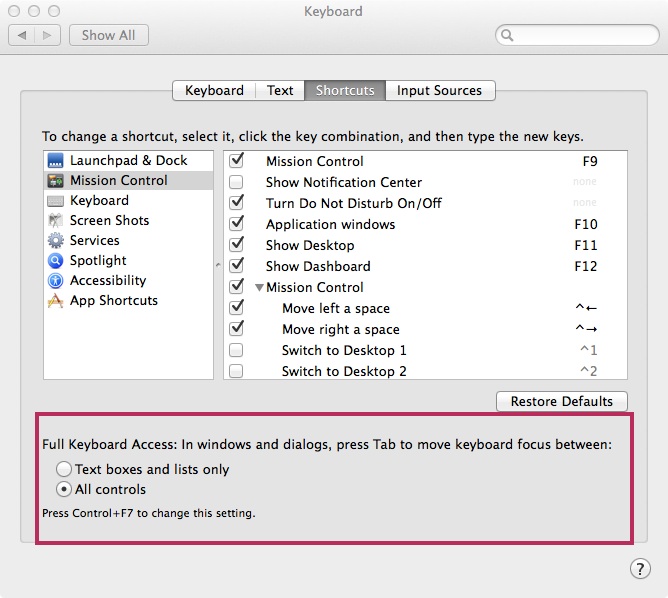
Firefox Tab Nav
- OS/X 10.9 Mavericks: Safari 7.1
- OS/X 10.10 Yosemite: Safari 8
- OS/X 10.11 El Capitan: Safari 9.1
- Safari for Mac OSX Instructions: Open Safari preferences and navigate to the Advanced Panel. Under the Accessibility section check the checkbox to “Press tab to highlight each item on a webpage”. This will allow navigation to all controls and links on the page by pressing the tab key.
-
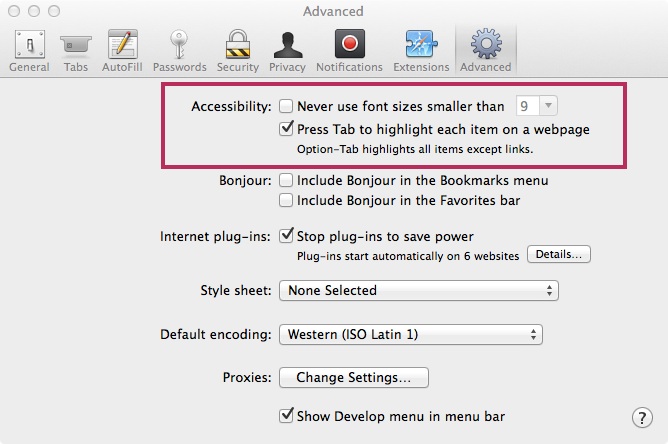
Safari Tab Nav
- Mobile and tablet browsers
- Android
- Galaxy S7: Chrome
- Nexus 6P: Chrome
- iOS
- iPhone 6: Safari
- iPhone 5: Safari
- Android
- Desktop browsers
As we implement changes that improve the accessibility of the Voter Support Service web app, we will update this statement.
This policy applies to all new, updated, and existing content on http://vote.thearc.org. If you have any questions or feedback about the accessibility of The Arc’s website please complete the form below.
Last updated: 10/10/2016